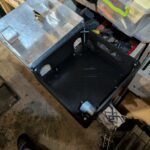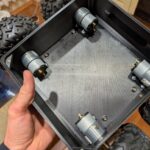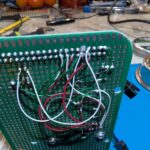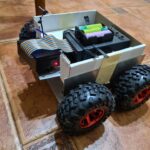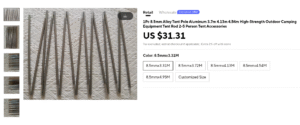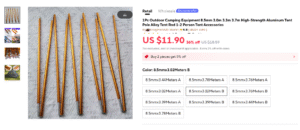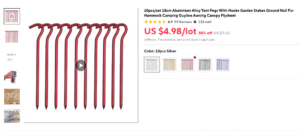Теперь уже:
- в спроектированном и напечатанном красивом корпусе (вместо недоделанного и некрасивого алюминиевого)
- с нормальным питанием (вместо солянки из 18650 для двигателей и повербанка для малинки)
- с модульным размещением всего барахла внутри, и заделом под будущие версии этого бесконечного проекта :-)
Подумал, и решил, что надо его как-то назвать, чтобы название отображало его сущность - бесконечно разрабатываемого и улучшаемого проекта.
Из вариантов придуманных названий - e∞dless или l∞p
А версия будет обозначаться как ∞.x.y